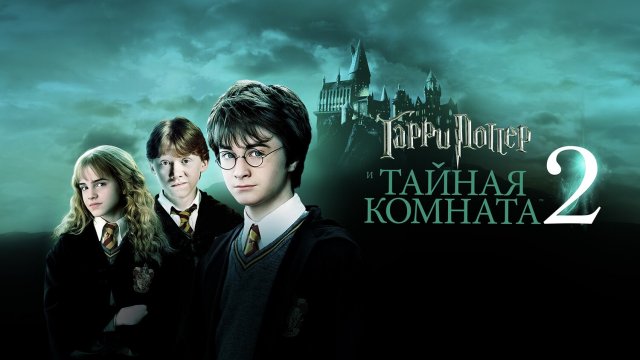ImageMagick Introduction
Описание
Miss Quids gives an introduction to ImageMagick – a command line tool for image manipulation, it's great for use where repetition is required for converting, resizing, or even carrying out some fairly complex image effects.
identify -- gives some details on an image
identify NAME (can also add -verbose)
convert -- now want to look at the image
Convert actually does a lot of things
convert NAME x:
convert NAME NEW-NAME
resize
Default is more clever -- convert NAME -resize AxB NEW-NAME
Can ignore aspect ratio -- convert NAME -resize AxB\! NEW-NAME
Percentage resize -- convert NAME -resize 50% NEW-NAME
model village (tilt-shift effect)
convert NAME -sigmoidal-contrast 15x30% -modulate 50 NAME_CONTRAST
Sigmoidal contrast, 15 means strong contrast, offset centre of threshold using 30% grey, then I added modulate to take the overall brightness down a little
convert NAME_CONTRAST -sparse-color Barycentric '0,0 black 0,%h white' -function polynomial 4,-4,1 NAME_BLURMAP
Prepares gradient image we'll use in the final step. Barycentric sparse colouring to generate gradient from top to bottom only, black to white from 0,0 to 0, height, then polynomial allows for the bit in the centre -- maths says 4x2 - 4x + 1 says curve goes from 1.0 to 0.0 and back to 1.0, allows for final picture we see
convert NAME_CONTRAST NAME_BLURMAP -compose Blur -set option:compose:args 10 -composite NAME_MODEL
Blur image according to blurmap created in previous step, using compose
Website:
https://imagemagick.org/index.php
Like my channel? Please help support it:
Patreon: https://www.patreon.com/quidsup
Paypal: https://www.paypal.me/quidsup
Follow me on Social Media
Twitter: https://twitter.com/quidsup
MeWe: https://mewe.com/i/quidsup
Minds: https://minds.com/quidsup
#ImageMagick #Image #Editing #QuidsupLinux
Рекомендуемые видео