Город МОСКОВСКИЙ
00:02:11
Daikin BRC4C Remote Control Settings
Описание
This is a Daikin Remote Control for Ceiling Aircon, this video explain how you can set the code to control your aircon.
How to Set your new Daikin BRC4C15x controller
1. Insert 2 x AAA batteries (New)
2. Open the cover, press both the 2 TEST buttons at the same time for 4 secs
3. SETTING “6” A appears on screen, press the button below RESERVE.
4. Press Up / Down button, adjust to “1” A.
5. Press the button below RESERVE to confirm
6. Press the last TEST button to exit.
7. Done. Try to ON the aircon.
8. Press MODE to adjust temperature.
9. Repeat the above and adjust to other code if need to.
Рекомендуемые видео

Звёзды в джунглях, 2 сезон, 6 выпуск
2 496 261 просмотров

МАМА В 16 | 4 СЕЗОН, 3 ВЫПУСК | СОФЬЯ, БОЛЬШОЙ КАМЕНЬ
252 517 просмотров

ТИТАНЫ, 3 сезон, 7 выпуск
1 338 171 просмотров

Жизнь и страдания Романа Антоновского: правда об Ильине, гей-фанфики, монархизм
24 397 просмотров

Максим Перлин о том, как заработать миллионы на рекламе
44 922 просмотров

«ДНК»: «Нагуляла и сбежала?» | Выпуск от 5 ноября 2025 года
26 820 просмотров

Ставка на любовь, 1 сезон, 7 выпуск
2 315 053 просмотров

Экстрасенсы. Битва сильнейших, 2 сезон, 22 выпуск
6 017 621 просмотров

СПАСЕНИЕ БРОШЕННОГО S500 Мы ничего о нем НЕ ЗНАЛИ.
14 655 просмотров
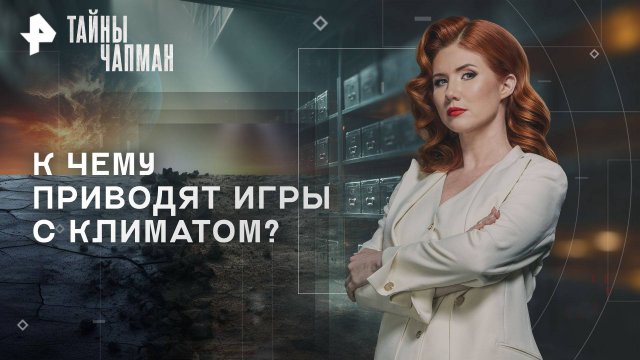
К чему приводят игры с климатом? — Тайны Чапман (04.11.2025)
70 991 просмотров

Новости с передовой — Самые шокирующие гипотезы (05.11.2025)
20 430 просмотров

Молодые ножи: Повара с Патриков
25 538 просмотров

Одноразовый мир — Тайны Чапман (04.11.2025)
48 959 просмотров

ОБМЕН КВАРТИРАМИ на 24 ЧАСА ЧЕЛЛЕНДЖ!!!
264 721 просмотров

КВН 2025 Голосящий КиВиН в Светлогорске
69 931 просмотров

Три Толстяка, часть 6: отношения между толстяками
51 420 просмотров

Алексей Пастухов, Клим Жуков. Монгольское завоевание Китая
23 719 просмотров

Рыбка для копчения,фарш для пельменей. Зашли за уточкой. Обзор товаров что заказали.
41 055 просмотров
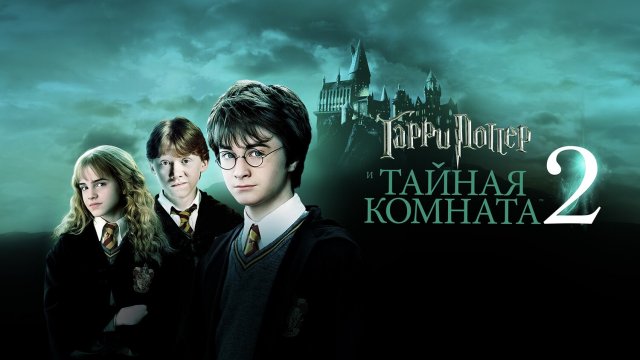
Гарри Поттер и Тайная комната (фильм, 2002, 2 часть)
7 893 516 просмотров

Властелин колец часть I: Братство Кольца (фильм, 2001)
3 605 186 просмотров
