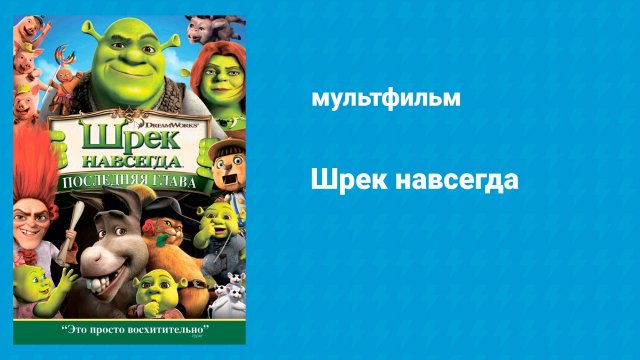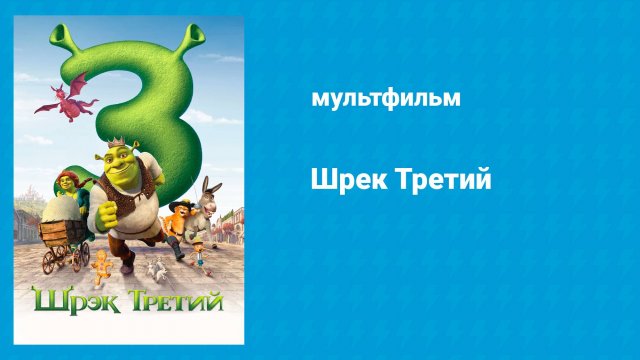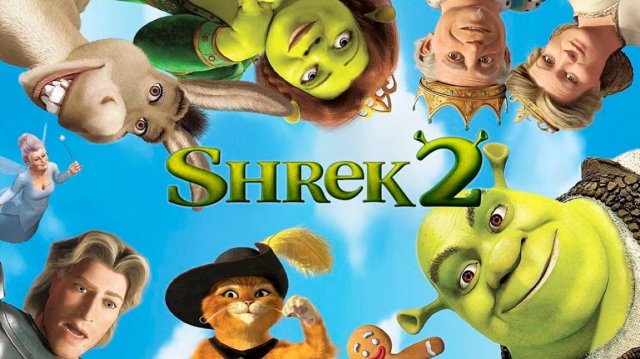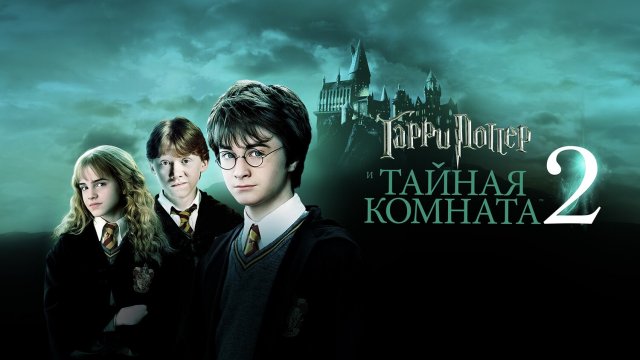How to Firmware Update Tamron Lenses (with Tamron Lens Utility Software)
Описание
This Firmware Update is for Recent Tamron lenses which are compatible with the Proprietary TAMRON Lens Utility software app. In this video, you'll see how easy and quick the firmware update can be done for Tamron lenses (with USB-C port) including Tamron 35-150mm f/2-2.8 Di III VXD (Model A058), Tamron 28-75mm f/2.8 Di III VXD G2 lens (Model A063), Tamron 20-40mm f/2.8 Di III VXD (Model A062), Tamron 50-400 f/4.5-6.3 Di III VC DXD (Model A067), Tamron 150-500 f/5-6.7 Di III VC VXD (Model A057), and Tamron 70-300mm f/4.5-6.3 Di III RXD (Model A047).
I also use easy to understand illustrations to begin with for viewers to easily follow. Hope this video is helpful. Thank you for watching.
Some important Notes:
Always make sure you removed or unmounted the camera from the lens before doing the update. When connecting your lens to a computer, they suggest to use a "TAMRON Connection Cable". However if you use decent (brand name) USB-C data transfer cable, it should be fine.
More in the video.
Further Update: For some M1 Mac users who are still having trouble updating, you may have to first install CP210x VCP Mac OS Drivers in the Tamron lens utility dmg file.
Рекомендуемые видео